How Infopoll Works - A Guided Tour
Step 4: Set up and publish your survey form
After you have finished designing and previewing your form, you can immediately publish it to the Infopoll Web Server. A survey database will be automatically created for you. Just click On-line Publish from the Tools Menu in the Infopoll Designer.
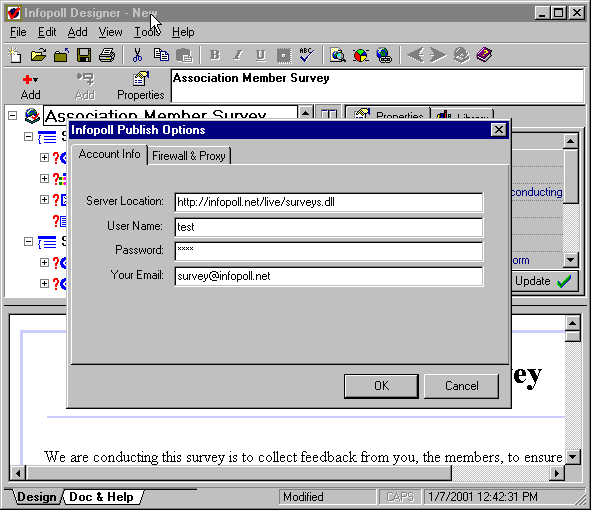
Now your form has been setup and the database to store the respondent data has been created. You are ready to go live. It's that easy.
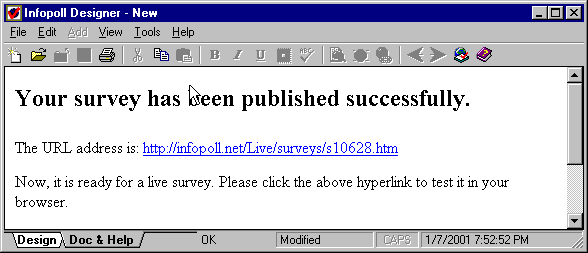
![]() Execute
your survey by email, web, telephone interview, and more
Execute
your survey by email, web, telephone interview, and more

